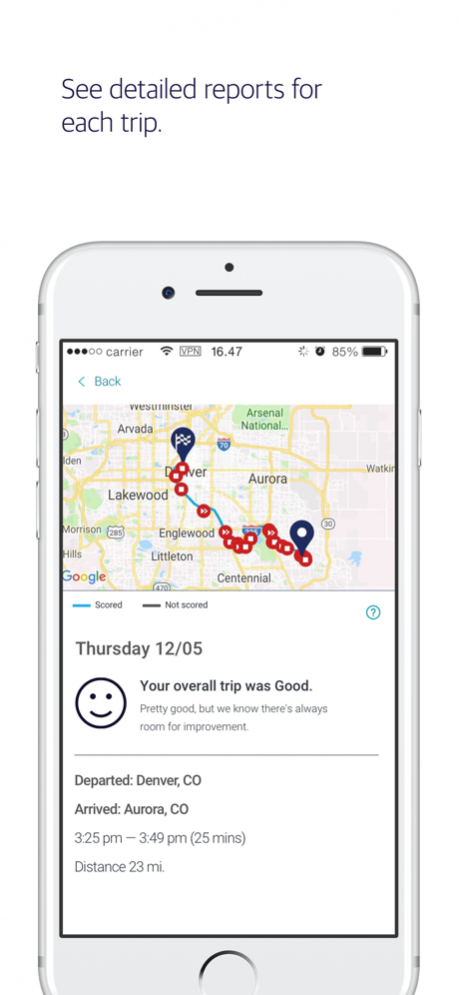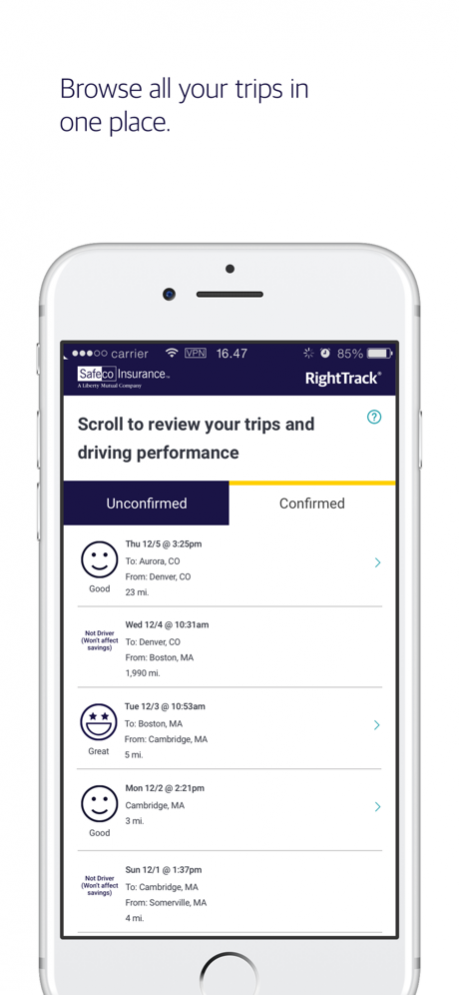Safeco RightTrack 3.78.44
Continue to app
Free Version
Publisher Description
The RightTrack® app is currently only available in select states. If you are interested in participating in Safeco RightTrack, contact your local independent Safeco Agent for more information. If you have already enrolled, simply download the app, register, and start driving your way to a lower premium.
Get rewarded for your safe driving with RightTrack, the program that puts you in control of your auto policy savings. You’ll get guaranteed savings just for participating and could save up to $513* on your auto insurance premium once you complete the program. It’s easy. Just download, drive, and save.
Over the 90-day review period, the RightTrack app automatically records your trips and will evaluate four key safe driving habits (acceleration, braking, miles driven and nighttime driving) to determine your savings. Within the app, you’ll be able to see your projected policy savings, a summary of your performance, and details for each trip.
*Projected savings based on the average premiums and vehicle participation rates of customers who completed the Safeco RightTrack plug-in program from October 2015 through June 2018.
Jun 23, 2022 Version 3.78.44
Minor updates and bug fixes to enhance your RightTrack experience.
About Safeco RightTrack
Safeco RightTrack is a free app for iOS published in the Accounting & Finance list of apps, part of Business.
The company that develops Safeco RightTrack is Safeco Insurance Company of America. The latest version released by its developer is 3.78.44.
To install Safeco RightTrack on your iOS device, just click the green Continue To App button above to start the installation process. The app is listed on our website since 2022-06-23 and was downloaded 0 times. We have already checked if the download link is safe, however for your own protection we recommend that you scan the downloaded app with your antivirus. Your antivirus may detect the Safeco RightTrack as malware if the download link is broken.
How to install Safeco RightTrack on your iOS device:
- Click on the Continue To App button on our website. This will redirect you to the App Store.
- Once the Safeco RightTrack is shown in the iTunes listing of your iOS device, you can start its download and installation. Tap on the GET button to the right of the app to start downloading it.
- If you are not logged-in the iOS appstore app, you'll be prompted for your your Apple ID and/or password.
- After Safeco RightTrack is downloaded, you'll see an INSTALL button to the right. Tap on it to start the actual installation of the iOS app.
- Once installation is finished you can tap on the OPEN button to start it. Its icon will also be added to your device home screen.